Teaching online:
Challenges, Tactics, and New Possibilities
Learning online isn’t easy.
It’s easy to get distracted, disconnected and overwhelmed. And then there are the technical problems.
Below I share five problems I've noticed when teaching online, and how I work with them. I also list some new advantages and affordances.
I have experience with teaching, online communities, and technology, so I hope I have something useful to share here.
If you have other ideas, I'd love to hear them.
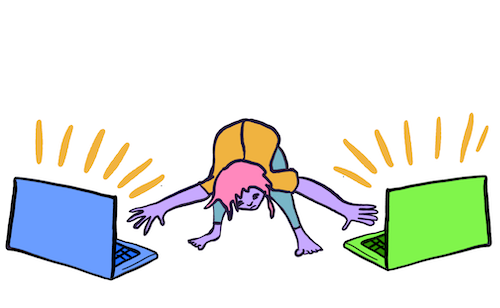
5 Challenges When Teaching Online
1. Getting distracted - How can we help people stay focused online?
When we sit down to learn at our devices it’s easy to be carried away by the infinite scroll. Especially in times of high stress. And our natural deterrents - energetic human presence, the excitement of sharing physical space, the social pressure to pay attention - it's all totally gone.
Tips to build attention:
- Anchor everything in purpose: Make space for people to define learning goals and motivations. Why are we here?
- Discuss distraction: It makes sense to be distracted right now. Brainstorm together why we are distracted and how we can help ourselves and each other.
- Break it up: Number and communicate the key steps that lead towards our goal. (“Now we are on step 3/5, how to fold the wings of the paper plane”).
- Participatory processing: Make time to process information with spoken words, written words, movement, or drawing.
- Interaction breaks distraction: Use exercises, group conversation, chat, breakout rooms, and anything else you can dream up.
- Invite curiosity: Make space for learners to have questions before discussing answers. Seed questions like: “what do you think will happen if we do this?”
- Invest time in playfulness and joy: channel your own curiousity and enthusiasm.

2. Feeling disconnected: How to build intimacy and connection online?
We are missing physical energy, important biological signaling, and subtle interpersonal feedback when we interact online. Instead we have awkward pauses, miscommunications, and people accidentally speaking over each other. It’s easy to feel disconnected and alone.
Tips to build connection:
- Keep it personal: Welcome people when they arrive by name. Allow people to feel your warmth and the friendly weight of human interaction.
- Do a check-in together: Everyone should be heard and everyone should hear the others.
- Celebrate the experimental state of online learning. Building something together fosters vulnerability and connection.
- Design for connection with low-pressure collaborative exercises.
- Schedule time for questions and emergent connection between people.
- Co-create structure: Expectations related to behaviour should be created together (The image below is a sample from a workshop I teach).
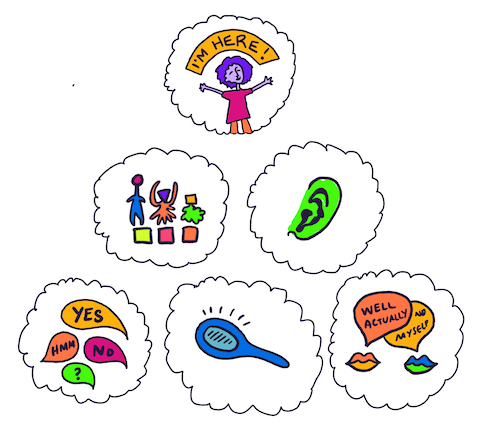
3. Feeling overwhelmed - How can we support each other while we renegotiate everything?
We are all in a drastically new situation. Most of us are facing extreme stress and anxiety about an uncertain future. And now we need to move our lives online. Unfortunately, many of our supports and coping strategies don't translate to the internet. We have to do the strenuous work of re-negotiating and re-adapting to meet our needs.
Tips to help ground and support people online
- Communicate support: Tell learners explicitly that you want to help them meet their own needs in a way that works for them.
- Learner first: Respect that learners come with valuable pre-existing knowledge and goals.
- Design for flexibility: Support different learning styles and needs.
- Take care of bodies: Include regular stretching, deep breathing, or time-out breaks in the schedule.
- Honor the structure: Begin and end the lesson on time to help everyone manage cognitive and emotional resources.
- Patience: Bring kindness to ourselves and others. We are adapting to totally new systems while living through a crisis.

4. Feeling Lost - How can we notice lost learners and help them get back
There are many ways for people to become lost online. Technology can fail, communication can fail, and people can miss a step or get lost in exploration. Unfortunately, it is also much harder to notice when learners fall away online.
Online shepherding tips:
- Organize content and check-in: Check-in at each key step to ensure that no-one has missed a step, has a question, or is feeling lost.
- Encourage questions: Make sure learners know when and how they can ask their urgent and less urgent questions.
- Loop everyone together after any pause or question: Clearly state that you are moving on. Check especially for learners who lost focus in the pause.
- Ask for a yes: When checking in, ask for a yes (“hands up if you see this on your screen”) instead of a public admission of failure (“is anyone lost?”)
- Use repetition and reviews: Rephrase and recap frequently to help learners bridge lost moments and reinforce learning.
- Follow up: After a lesson send a short message listing important takeaways or assignments.

5. Tech fails: How do we deal with technology?
Everything online is mediated by patched-together chains of complex technologies. Technology will always eventually break, and it can be extremely stressful and disruptive.
Tips to avoid and manage tech failures:
- Choose technologies/tools thoughtfully: Every tool and technology will exclude some people.
- Test tools before using with learners: Use different computers, phones, tablets, and browsers.
- List common problems and solutions: Take time to list common problems and strategize solutions for each. Every technical problem our learners have is now also our problem.
- Communicate about technology in advance: Ask learners directly for any needs, preferences, and concerns about technology and learning. Check-in to ensure the systems are actually working for learners.
- Schedule a buffer period: Take 5-15 minutes on the first day to check everyone's tech: internet (25 megabits/sec min); external power; software updates; microphone and video (turn on and off for practice); quiet location.
- Decide together on webcams: (on or off). Keeping cameras on drastically improves energy, communication, and accountability. But it also impacts access for people who don't have internet bandwidth and can make people feel uncomfortable.
- Some tech fails are unavoidable: We do our best. Channel humour and patience.

New possibilities teaching online:
Thinking about challenges and barriers is useful. But new platforms also come with new possibilities. We can look to crip communities, MOOCs, and early internet forums, for inspiration and leadership.
- Asynchronous learning: with recorded content, learners can learn at times that work for them.
- Larger audiences: we can easily share with many people instead of few.
- General accessibility: content online can be more accessible for some people.
- Reusable content: content can be reused and remixed in creative ways.
- Lower barrier to entry: if you are reading this, you could design and teach a workshop right now.
- Collaboration and proximity: teachers and learners can be anywhere in the world or time zone.
- Cost: lower costs related to location (rent, maintenance, furniture).
- Flexible Speed: learners can speed up and slow down recorded content to meet their needs.
- Closed captions: closed captions and transcripts are easier to generate.
- Language: recorded content is easier to translate and make accessible in other languages
- New hybrid experiments: for example: we can record a series of micro lecture videos to use while teaching: we benefit from quality edited content while having the energy of live interactions.
Thank you for making it all this way for me. If you have thoughts or additions, I'd love to hear from you.
I also wrote about standard video tools, experimental tools for connecting online, and experience design.
